Being on top of your events, daily tasks, and long-term goals can feel overwhelming amidst the hustle and bustle of daily life. Digital planners have emerged as mighty organizers, offering thousands of features. If you’re an iPad user, you’re in for a treat.
There are loads of Digital Planner For ipad out there, so finding the right one for you can be tricky. This blog will show you the top 5 digital planners for iPad and what makes each one special. We’ll help you pick the best digital planning app for your needs.
Benefits of Using a Digital Planner for iPad
Besides being easy to use, there are tons of other good reasons to switch to a digital planner when organizing your day, week, or month on iPad. Let’s take a look at them.
1. It helps with planning
The best digital planner for iPad lets you plan. A digital planner enables you to make your own schedule or tasks for a certain time and send the plan to your team, family, or friends. This achieves it by ensuring that everyone is of the same understanding and much closer to the goals.
Plus, you can write down when you want to set a target or a reminder right on your iPad. With a planner for iPad, you can create a visually appealing layout of all the things you need to do, making it easy to see your goals and tasks quickly.
2. Sharing and Access Made Easy
It is easy for companies to share digital plans and give access to them among team members so that they are all on the same path and can work together with the help of a digital planner for iPad. Furthermore, you can build teams and projects where each user gets different permissions in the organization.
3. Convenience and Portability
Any iPad device can be used to view digital plans, enabling team members to remain organized and productive even while they’re away from the office. You will only be able to access the required data if you place, remember, or lose your physical planner. But you may view your digital planner on most devices as long as it’s backed up to cloud storage.
4. Improving Your Time Management
Trying to keep track of tasks in your head makes it tough to decide what to do first, let alone remember everything on your list. Digital planners for iPad help you figure out when to do each task, so you can easily plan your week, month, day, and even the next hour — making the most of your time.
5. Sustainability
By keeping all of your projects on your iPad, digital planning reduces the requirement for paper and saves resources. Additionally, it enables remote collaboration and communication, which can save the need for travel along with additional resources.
Best iPad Digital Planner Options for You in 2024!
From jotting down notes to keeping track of tasks, your iPad is a great tool for digital planning. We’ve rounded up the top five digital planners to help you stay on top of important deadlines.
1. My Digital Planner:
If you are finding a planner that combines power and simplicity to accomplish your day to day tasks, My Digital Planner is a good choice as it is one of the best Digital planner for ipad. This planner is such a handy tool that lets you handle your tasks, projects, and goals, without any hassle at all! My Digital Planner comes with multiple useful features, like labels, custom filters, and reminders, which aid in your attempt to keep your never-ending task list!
After you’ve arranged your daily to-do checklist, you can start to order your tasks in four different categories. Tasks are organized in ranked order from urgent to non-urgent by default. You can align the task items according to action choices, such as Added Date, Due Date, and Priority, among other things. If there are tasks you that are essential for monthly or weekly schedule, you are able to set them to repeat on My Digital Planner. Whether you’re new to digital planning apps or trying out a different one, My Digital Planner’s sleek interface and helpful onboarding assistant ensure you won’t encounter any issues.
Good stuff:
|
Not-so-good stuff:
|
2. GoodNotes
GoodNotes is a multi-purpose Digital Planner iPad that suits your everyday needs, and the App Store has already recognized it as a solution for note-taking that is worth mentioning. This is a digital blackboard and marker tool that puts together a strong message board for students to handwrite add audio on the board, and also mark up PDF documents. GoodNotes are very much different, adding new features and completing the organizational and efficiency cycle of note-taking experience.
Good stuff:
|
Not-so-good stuff:
|
3. Notability
It is about note-taking that is best for iPhone and iPad users. It provides you with an empowering and convenient experience. It is possible to take some multimedia notes using audio, pictures, and text, which is very good for those who deal with several types of content. The app also comes with a special task planner, which helps you to be organized and follow your schedule.
Good stuff:
|
Not-so-good stuff:
|
4. Procreate
Procreate is a favorite choice for designers, painters, and anybody else who appreciates using visual art as a means of self-expression because of its emphasis on creativity. It is such a unique method of digital planning because it combines artistry and organization.
Good stuff:
|
Not-so-good stuff:
|
5. UPDF
UPDF for iOS is a planner app for both iPad and iPhone users who prefer a productivity-oriented system. Although this may not be your typical planner app, it is definitely full of great features. UPDF offers 3 excellent plan templates and a feature that gives you a PDF conversion as well. UPDF is capable of quickly drawing up plans, and the coolest aspect is you can use the Apple Pencil to sketch. UPDF can help you generate a tailor-made PDF for your needs! Moreover, it allows you to upload numerous plan template PDF files.
Good stuff:
|
Not-so-good stuff:
|
Conclusion
In a world where productivity is a measure, iPad Digital Planner is a reprieve. From Todoist’s minimalist to-do management to a versatile tool such as GoodNotes, these tools can be used by people with different needs. Besides being an artist or a task-oriented professional, these top five will aid you to organize everything which will, in turn, allow you to reach your goals efficiently.