Juggling multiple versions of files across devices is the bane of many teams’ existence. For collaborative efforts where some use Macs and others rely on company servers and network drives, keeping projects in sync can quickly lead to headaches. Continuously emailing document drafts back and forth eats up precious time.
What if there was an easier way for Mac users to directly access the central repositories their colleagues depend on? The good news is with just a few tweaks, you can connect your Mac to the same shared folders and drives that your teammates use daily.
By mapping company network drives, you can skip the maze of piecing file versions together. In this guide, we’ll discuss what a network drive is and various ways to leverage network drive mapping for teamwork on Mac.
Follow along as we break down drive mapping fundamentals tailored for smoother cross-platform teamwork.
What Is A Network Drive
A network drive is a storage device connected to a local area network (LAN), allowing multiple authorized users on the network to share files and data. Essentially, network drives function similarly to an external hard drive but are accessible over the network and are not physically attached to a single computer.
When connected to a network drive, a computer can treat it like any other drive, opening and accessing files just like with a traditional hard drive. However, since the storage is centralized and connected via the network it can be simultaneously accessed by multiple computers and users, facilitating collaboration and sharing. This also allows data backups in one centralized location and easier permissions management by network administrators.
Network drives usually refer to either a NAS (Network Attached Storage) device which provides dedicated file storage that connects to a network, or a mapped network drive which is a shared folder on another computer on the network that appears as a drive letter to user devices. Now you may think learning how to map a network drive on Mac is difficult, but it isn’t.
All you have to do is open a new Finder window, then, click “Go” in the Finder menu bar, and select “Connect to Server.” A connection dialog box should appear after doing that.
Here you need to enter the server address or IP address along with the shared folder path. The full address usually follows the format – smb://serveraddress/sharedfolder. Once entered click “Connect” and authenticate if prompted.
Harnessing Network Drive Mapping For Teamwork On Mac: Tips And Tricks
Leveraging network drive mapping unlocks various benefits for collaborating across macOS by consolidating access to centralized shares. Here are some key ways to harness its power:
Centralized Data & Version Control –
With network drives mapped, you and your team can store project files in centralized folders accessible to both Windows and macOS users. This eliminates emailing files back and forth, ensuring the most up-to-date documents are accessed from a single source of truth.
Real-Time Co-Editing –
By connecting directly to shared folders, files can be co-edited in real-time. With access to the same files, you can stay in sync for more aligned collaboration across Macs and PCs.
Remote Access From Anywhere –
Connecting remote employees is also streamlined by mapping drives. This provides access to critical company data from home offices or on-the-go, keeping everyone on the same page.
Simplified Permissions & Security –
With IT managing centralized permissions, users only access drives they are granted access to. Administration is simpler from a single networked source vs local devices.
Centralized Backups –
With data stored on enterprise storage or servers, centralized backups protect valuable project data and intellectual property developed across an organization.
Workflow Efficiency –
With networked drives fully integrated into Finder, productivity is improved by eliminating steps to search emails or other platforms for the most recent versions needed to progress tasks. Teams save hours or days searching and gain momentum with the company’s data at their fingertips.
Consistent User Experience –
Mapping drives instead of browser access also provides a more familiar, native user experience. Team members can use the same open/save dialogs, right-click tools, multi-select, etc. making adoption more turnkey for workers accustomed to a desktop folder environment.
Simplified Onboarding –
For new hires or team members, mapping existing team drives through automation recipes expedites onboarding by providing instant access. Preconfigured drives avoid permission delays so new contributors become productive from day one, accelerating value delivery.
Granular Offline Access –
For teams frequently working remotely, caching provides offline availability for centralized folders. You can select which folders to make available offline with changes synching two-way, reducing dependency on connections to view or update content.
Conclusion
Collaboration is at the heart of team productivity. But sharing files across servers and Mac devices can be cumbersome, resulting in wasted time piecing multiple file versions from emails.
By leveraging native network drive mapping options on your Mac, you can connect seamlessly to your team’s central directories and repositories with just a few clicks.
The ability to directly mount accessed shared drives, folders and business-critical files eliminates the need to manually transfer files back and forth when collaborating across platforms.
Spend less time struggling to share access and more time executing projects together. With your Mac connecting directly to your company’s server ecosystem, you can boost workplace connections to match the pace of your team’s shared ambitions.